| Qodem : |
Welcome! Qodem is a public domain re-implementation of the
DOS-era Qmodem serial
communications package. The current release is version 1.0.1,
available
here. Other OS-specific download links are below:
| Windows installer |
|
| Source tarball for Linux, BSD, and Mac |
|
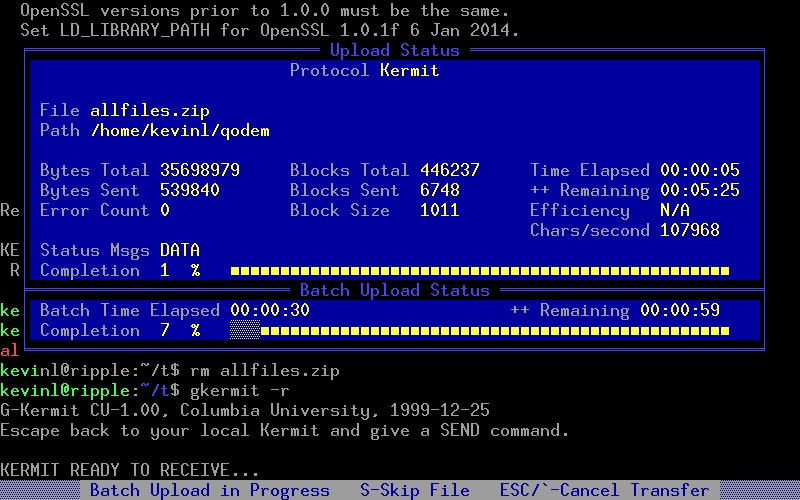 Qodem is a public
domain re-implementation of the
DOS-era Qmodem
serial communications package, updated for modern systems. Qodem goes
beyond similar DOS-era emulators in many ways:
Qodem is a public
domain re-implementation of the
DOS-era Qmodem
serial communications package, updated for modern systems. Qodem goes
beyond similar DOS-era emulators in many ways:
Users wishing to test out Qodem on live bulletin boards should check
out the Telnet BBS Guide
list of telnet-able BBS systems. For convenience, this list has been
converted into a Qodem phonebook file.
Copy it into ~/.qodem (or if on Windows, into My
Documents\qodem\prefs) and load it by pressing L
in the Qodem phonebook screen.
As of Tuesday, May 26, 2015, Qodem has been dedicated to the public domain. To the extent possible under law, Autumn Lamonte has dedicated all copyright and related and neighboring rights to this software to the public domain worldwide. This software is distributed without any warranty. For jurisdictions that do not recognize the public domain, Qodem is also available under the terms of the CC0 license.
Qodem is hosted
on SourceForge.net.
Its development code repository is
on GitLab.com.
Qodem's main features are:
These features are detailed in more depth in the Qodem man page and online help system. The remainder of this section provides a very quick overview of the main interface.
Qodem is driven entirely by the keyboard. Qodem has two main modes of operation: the phonebook and the TERMINAL screen. The phonebook (screenshot) contains the list of sites to access, with each site being customizable for username, password, emulation, toggles, etc.. In TERMINAL mode (screenshot) most keystrokes are passed directly to the "other side" (or the local shell). Nearly all of the time pressing the ESCAPE key or the backtick (a.k.a. "reverse or open apostrophe `") will work to get out of dialogs and the phonebook screen.
Qodem is exited by pressing Alt-X while in TERMINAL mode.
(If there is no active connection, Ctrl-C will also bring
up the exit dialog.) Pressing 'y' or Enter at the exit prompt will
exit Qodem.
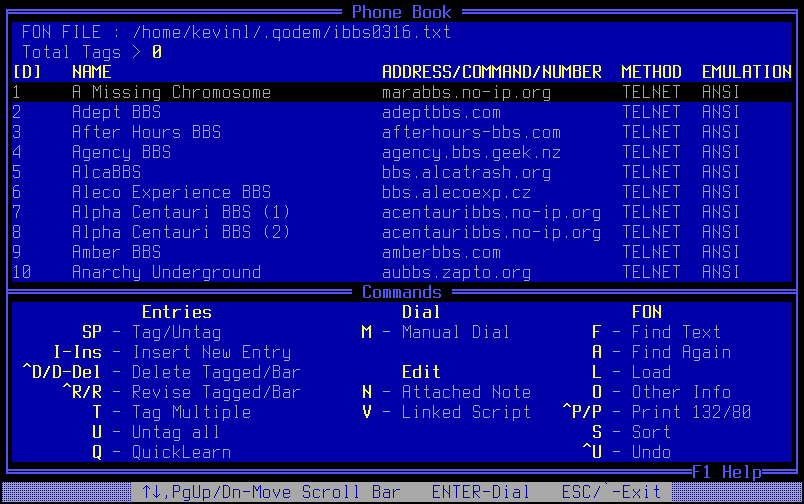 In phonebook mode, the following
keystrokes will bring up the most important features:
In phonebook mode, the following
keystrokes will bring up the most important features:
ESCAPE or ` - Switch to TERMINAL mode.PgUp, PgDn, Up
Arrow, Down
Arrow, Home, End - navigate up
and down the phonebook list.
I or INSERT - Insert a new entry. The
entry dialog will
appear. Screenshot. Most
options are self-explanatory, however the connection methods may not
be immediately obvious:
Alt-O modem screen./bin/bash --login ./bin/sh
-c . This is the Swiss Army knife connection method. For
example, one can use CMDLINE to punch through an IISPROXY firewall
by having an ssh server listening on port 443 somewhere out there,
installing cntlm and setting it up with a SOCKS5 listening port,
and using a Qodem phonebook entry with CMDLINE method and address
'tsocks ssh -e none -p 443 my.remote.host' .F2 or Space to
bring up the pick dialog and then use arrow keys to select the
option. Screenshot.
Enter - Connect to the selected entry if nothing is
tagged. If some entries are tagged, begin connecting to the next
tagged entry, cycling through the list if it is busy.O - Change the visible columns in the widescreen
view.SPACE - Tag or untag an
entry. Screenshot. Tagged
entries can be dialed/connected in sequence with Enter,
deleted as a group with Ctrl-D, or revised in sequence
as a group with Ctrl-R.D or DELETE - Delete selected entry. A
dialog will come up asking to delete either the attached note or the
entire entry.N - Edit attached note in an editor. Every phonebook
entry has an optional freeform text file associated with it.Ctrl-U - Revert the phonebook to the saved copy.
This can undo very recent edits to the phonebook. Exiting to
TERMINAL mode saves an automatic backup.These are just the most common commands, many others are available including find and sort functions, loading other phonebook files, manually dialing the modem, and others.
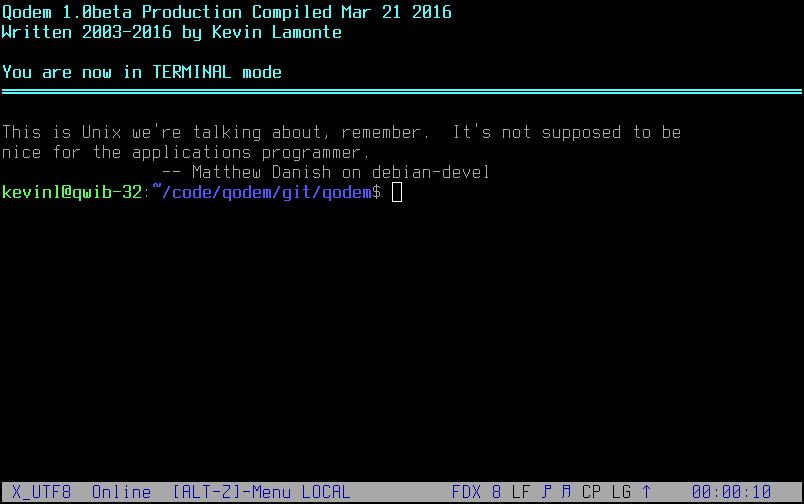 In TERMINAL mode, the
following keystrokes will bring up some of the important features:
In TERMINAL mode, the
following keystrokes will bring up some of the important features:
Alt-Z - Bring up the menu of
commands. Screenshot. Selecting a command
with Alt-keystroke will bring up that command immediately.Alt-X - Exit Qodem.Alt-D - Bring up the phonebook. ESC or ` to return to
TERMINAL mode.Alt-/ - Enter scrollback mode. PgUp, PgDn, up
arrow, down arrow, Home, and End all work to navigate the
scrollback. 'S' will save the scrollback to a file, 'C' will clear
the scrollback.Alt-H - Hangup or disconnect from the remote side.Alt-C - Clear screen.Alt-T - Save the current screen contents to file.PgUp - Initiate file upload. Qodem support raw ASCII
transfers, several varieties of Xmodem and Ymodem, and Zmodem and
Kermit. All of them should work OK on TCP/IP and error-correcting
serial links. However, Kermit will fail on unreliable links like
bare 3-wire RS232 or modems without error correction. Kermit will
be fixed for unreliable links for the 0.4.0 release. Combinations
of Alt- and Ctrl- for both PgUp and PgDn
might also work depending on the host terminfo.PgDn - Initiate file download. Both Zmodem and
Kermit also have autostart download support.Alt-P - Enable/disable capture file. Capture can be
saved in three different formats depending on
the capture_type value in qodemrc: 'raw'
saves every byte including emulation escape sequences, 'normal'
saves printable characters only after emulation processing (like a
black-and-white capture), and 'html' saves both characters and
colors in HTML format.Alt-N - Bring up the configuration
file qodemrc in an editor.Alt-J - Bring up the function key editor (keyboard
macros). Screenshot. A
keyboard macro is a substitution string that is sent to the remote
side when a particular function key is pressed. Like Qmodem,
Qodem organizes macros by the emulation, so for example you can have
F10 send one thing under ANSI emulation and a different thing under
VT220 emulation. However, unlike Qmodem, Qodem also has a
"default" macro set, editable by pressing 'L' and then
selecting default.key. The basic rules of pressing a
function key are:
^M is replaced by carriage return.Alt-9 - Open or close the serial port. Must not
already be connected to another system. For modem connections, this
may cause an immediate hangup. Use the Alt-O modem
settings menu to select the serial port device.Alt-Y - Change current serial port settings. New
setting will apply immediately, the port does not have to
be closed and re-opened.Alt-O - Change modem settings (init string, hangup
string, etc).Alt-\ - Send a specific 8-bit byte or UTF-8 encoded
Unicode character to the remote side.Alt-R - Shell to the OS.Alt-G - Change the current terminal emulation. Most
are self-explanatory. The L_UTF8 and X_UTF8 emulations are LINUX
and XTERM with UTF-8 encoding, respectively. The DEBUG emulation
makes all received characters look like a programmer's hex
dump (screenshot).Alt-; - Change the current codepage. This only has
effect on TTY, ANSI, Avatar, LINUX, and XTERM emulations; the other
emulations define their glyphs in their specification. Currently
supported codepages are CP437 (VGA), ISO-8859-1, CP720 (Arabic),
CP737 (Greek), CP775 (Baltic Rim), CP850 (Western European), CP852
(Central European), CP857 (Turkish), CP858 (Western European with
euro), CP860 (Portuguese), CP862 (Hebrew), CP863 (Quebec French),
CP866 (Cyrillic), CP1250 (Central/Eastern European), CP1251
(Cyrillic), CP1252 (Western European), KOI8_R (Russian), and KOI8_U
(Ukrainian).Alt-F - Start a script. Qodem does not have its own
scripting language. Instead, any program that reads stdin and
writes to stdout can be run as a script that communicates directly
with the remote side. Qodem strips out emulation and passes only
the printable characters to the script. The program's stderr is
displayed in the bottom few lines as messages to the
user. Screenshot.These are just the most common commands, many others are available including byte translation, split screen, doorway mode, special character handling for CR/NUL/DEL, and various toggles.
Throughout Qodem, the bottom line of the screen is used to report
status and provide hints about what keystrokes are available. In
TERMINAL mode the status line can be turned off
with Alt-- (Alt-minus), or toggled between two different
forms with Alt-7.
Qodem has benefited from the work of several other people. We wish to thank a few people specifically:
For reference, the last shareware version of Qmodem (Qmodem 4.6 Test Drive) is available here. The Qmodem user's guide may provide a good starting point for understanding Qodem. It is available here in several formats:
Please note that Qodem is NOT Qmodem™. Qmodem™ is a trademarked commercial program, originally written by John Friel III, last released by Mustang Software, Inc., a quality program that can handle all kinds of serial communications needs. Newer versions of QmodemPro™ for Windows (above 2.0) can connect to hosts via telnet. Qodem has many behavior deviations from Qmodem.
More information about both Qodem and Qmodem is available on the About page.
SourceForge Qodem Project Page
GitLab Qodem Project Page
Submit A New Bug Report
Latest README
Qodem man page
Work Log
vt100.net
Terminal
Information Archive
xterm
Telnet BBS Guide
The BBS Documentary
textfiles.com
The Qodem Project is planning to port the public release code of the HS/Link bi-directional file transfer protocol to POSIX environments. No timetable is set, but the files themselves are available here. We are working under the assumption that the original author did in fact release the code as "public domain" with his statement here (originally here).
Qodem users, other terminal emulator developers, and bulletin board
system (BBS) users/developers may find these projects useful:
xterm
Kermit
ncurses
PDCurses
PDCurses win32a fork
cryptlib
miniupnpc
SyncTERM
Synchronet
Mystic BBS
Jexer Text User
Interface library. A Java-based text windowing system
that loosely resembles Turbo Vision.
Jermit - Java Serial
File Transfer Protocols. A Java-based re-implementation of
Xmodem, Ymodem, Zmodem, and Kermit.