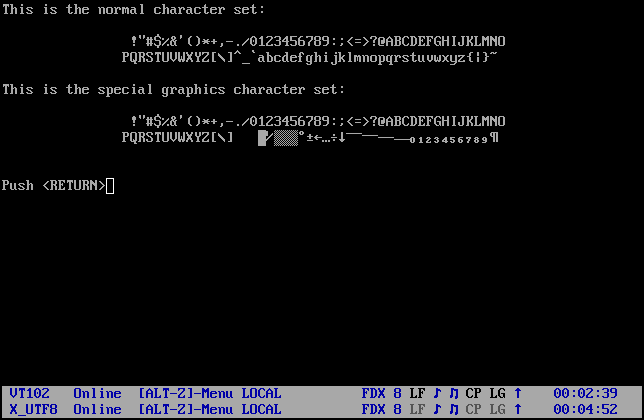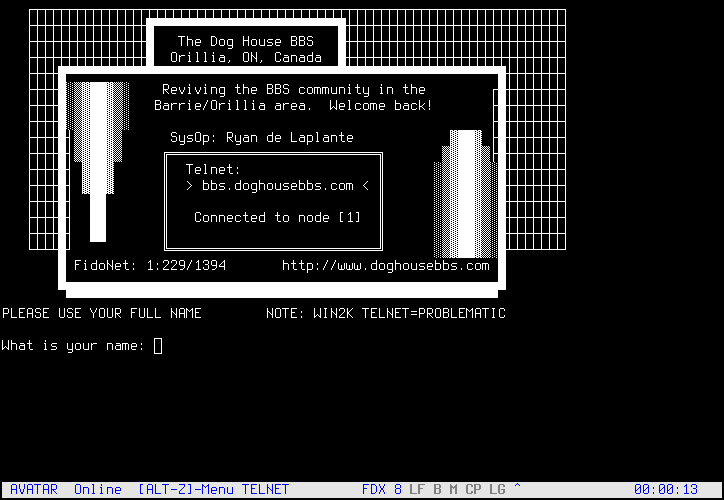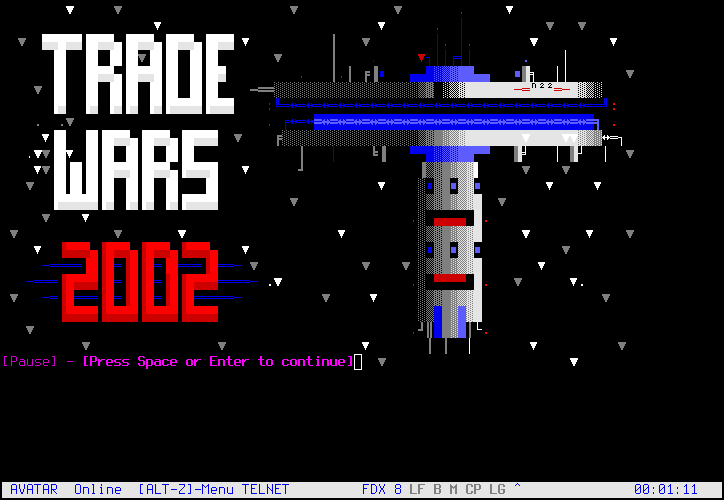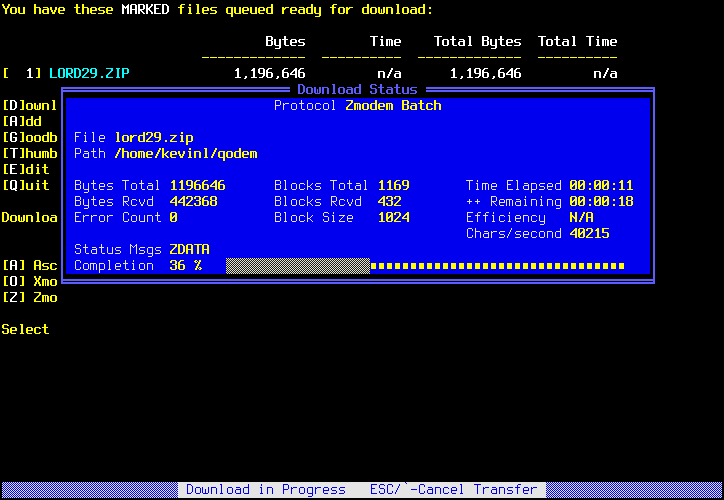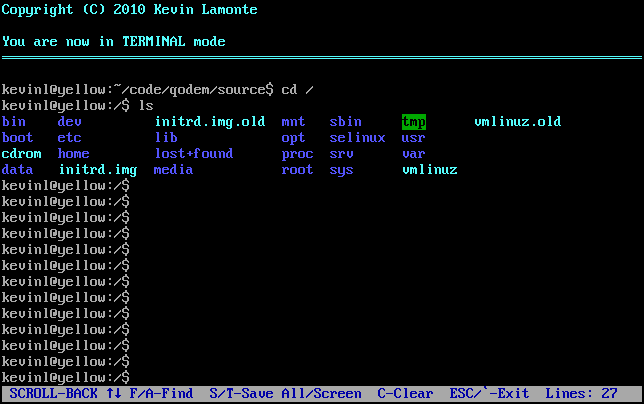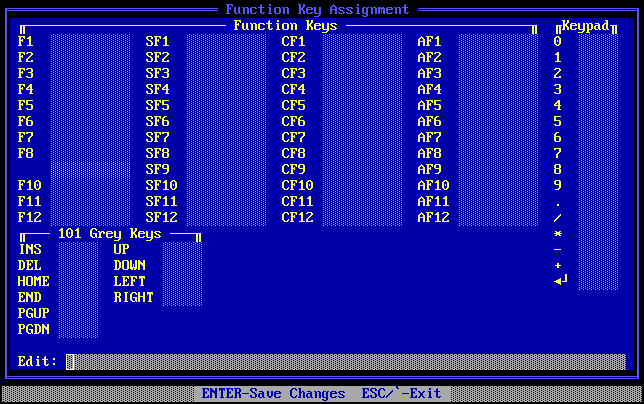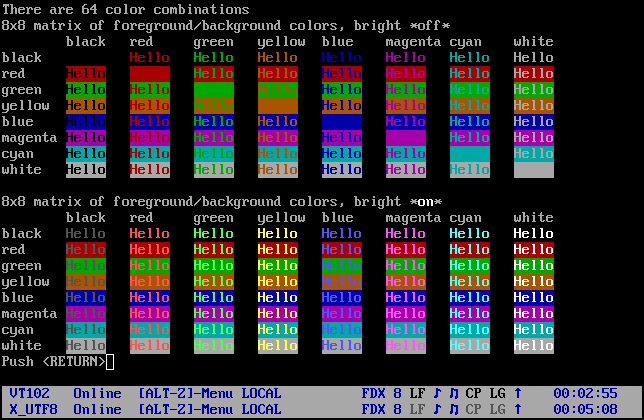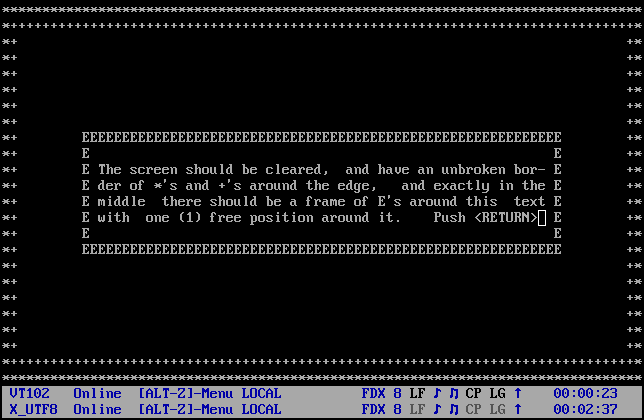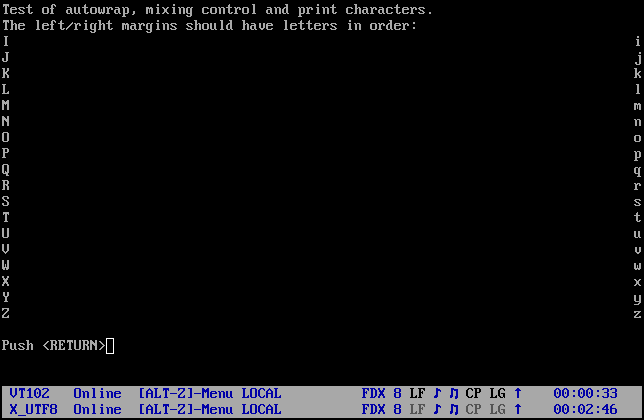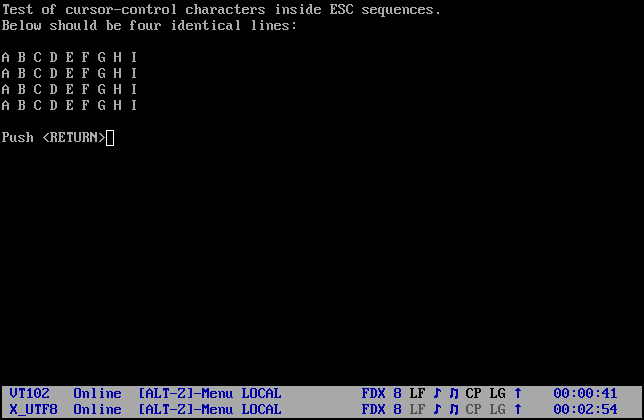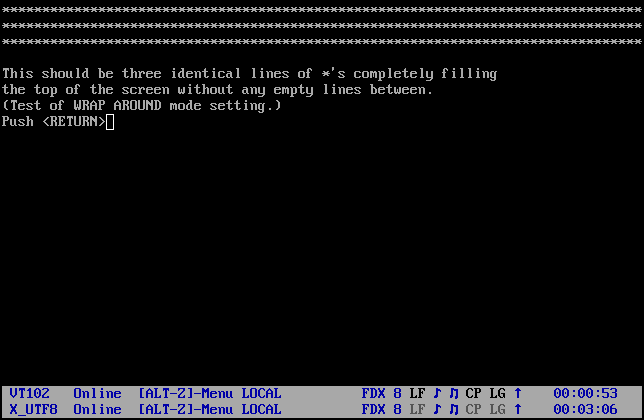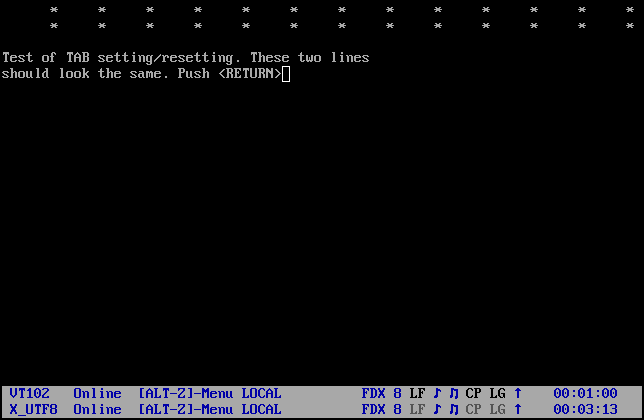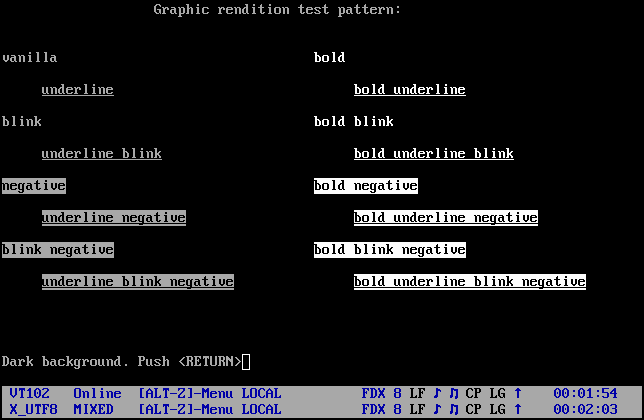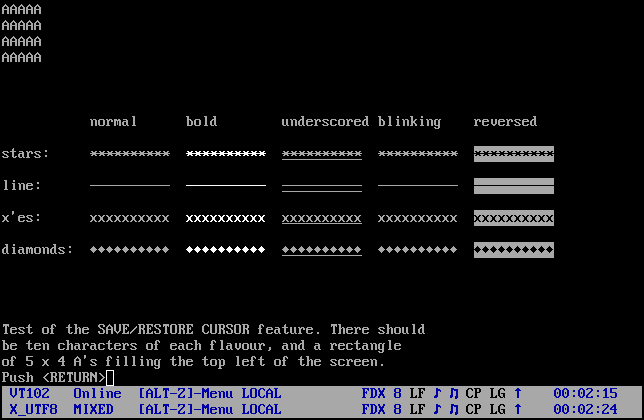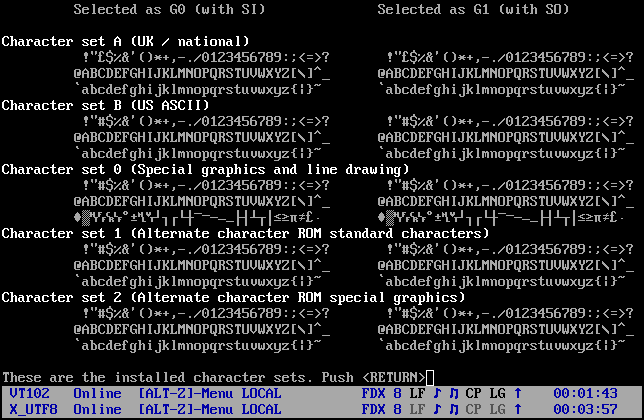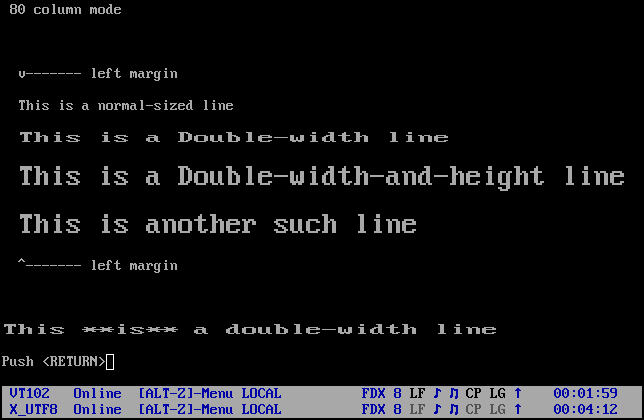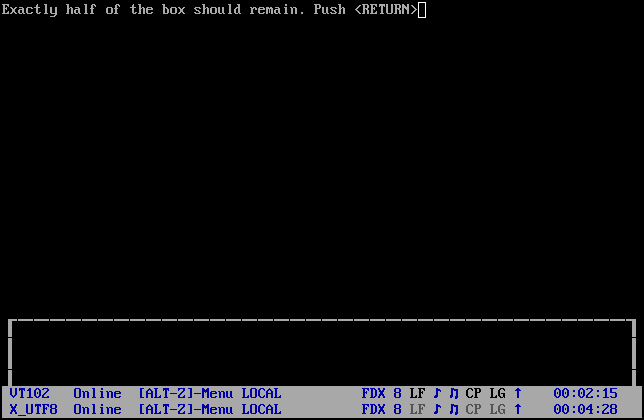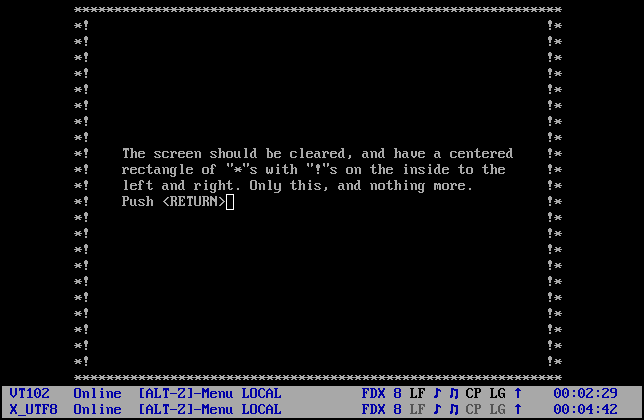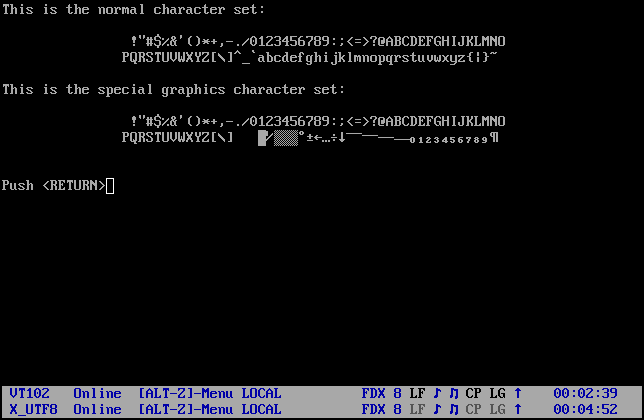Below are several screens of Qodem in general use.
Connecting to a telnet BBS:
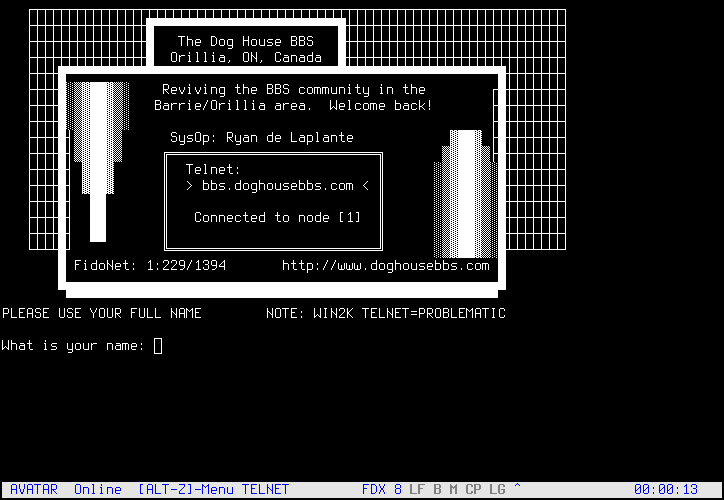
Playing TradeWars 2002:
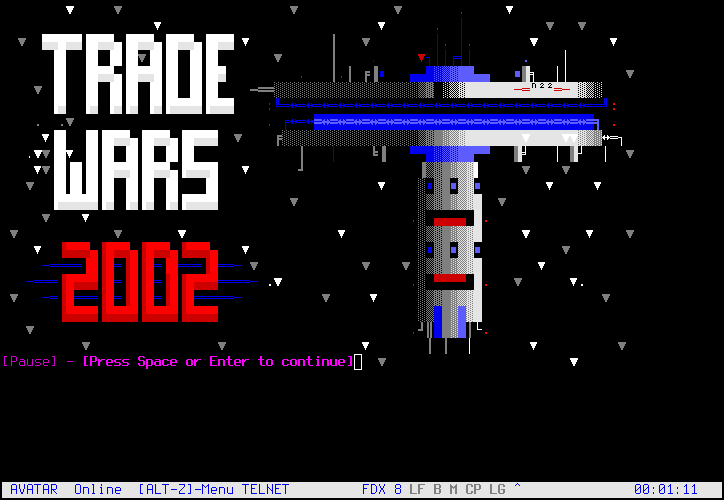
Downloading a file using Zmodem:
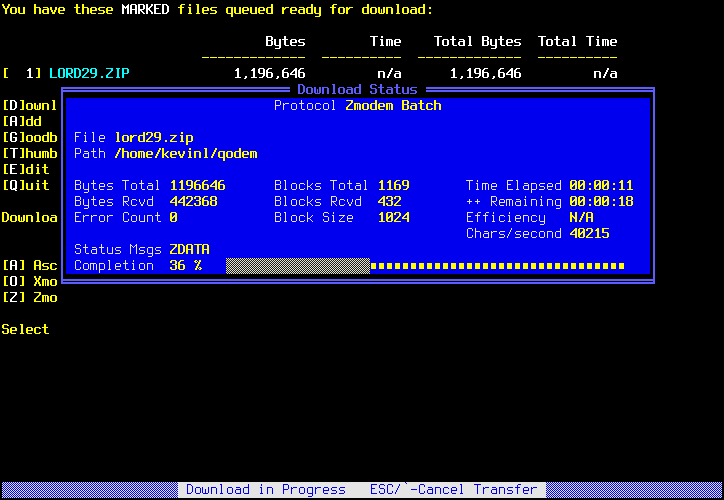
Checking the scrollback buffer:
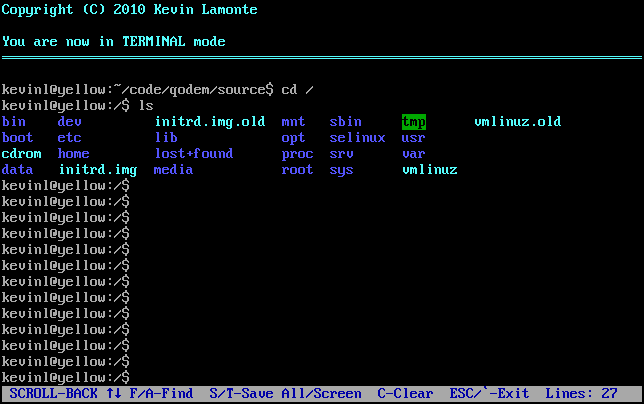
Editing a keyboard macro:
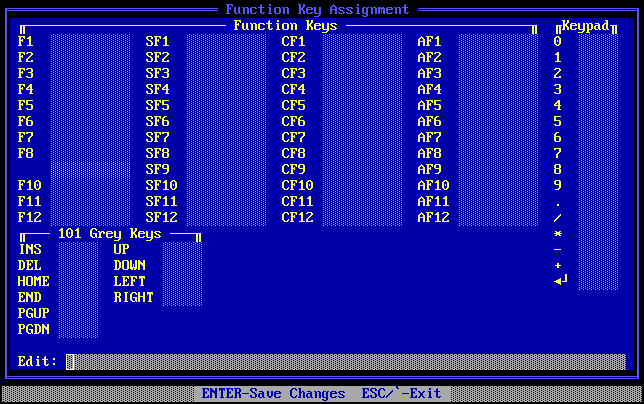
The full DOS color palette:
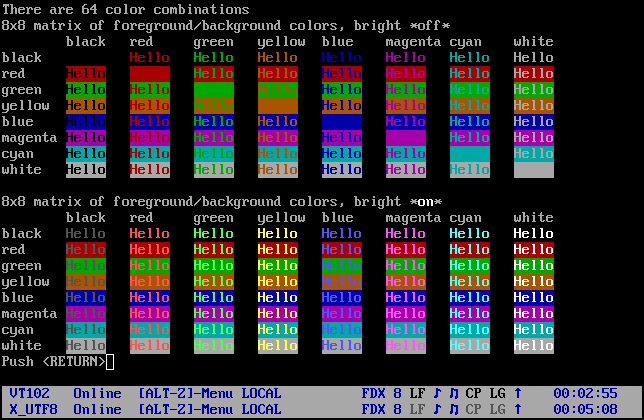
Qodem strives to have very good VT100 style emulation. Due to its
platform it cannot quite reach every feature seen in the excellent
xterm, but it does have some surprises in store. Below are some of
the most important vttest screens that many other terminal emulators
have trouble handling. Some examples of terminal emulators that have
issues on these screens include putty, konsole, gnome-terminal, rxvt,
the raw Linux console, minicom, ProComm Plus 4.8, Qmodem, and
QmodemPro for Windows.
These screen captures were produced by running Qodem inside itself:
the "outer" Qodem is using X_UTF8 emulation, the "inner" Qodem is
using VT102. This demonstrates the resilience of both emulations: in
order for the screen to look right, Qodem must be able to handle both
the vttest output for VT102 and the xterm terminfo sequences used by
ncurses.
Test of cursor movements:
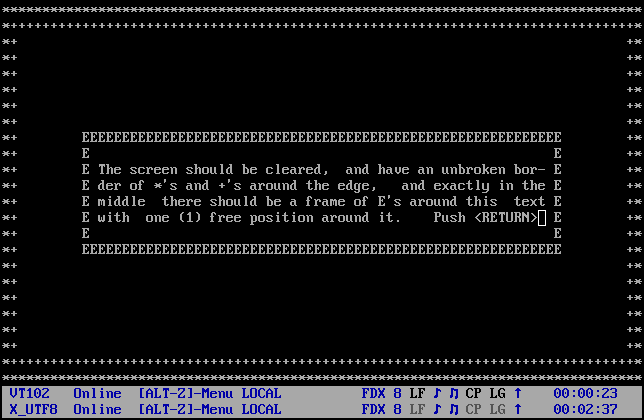
Test of autowrap:
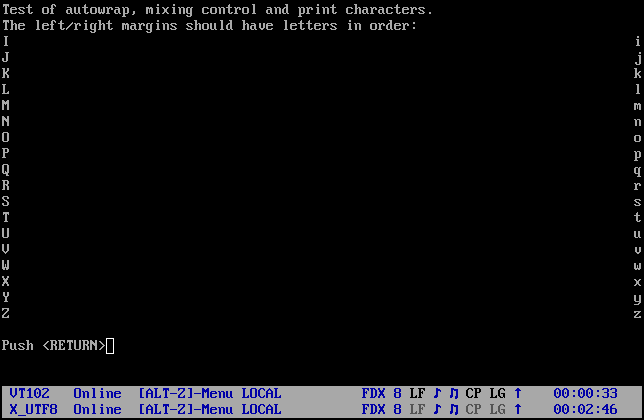
Test of control characters in escape sequences:
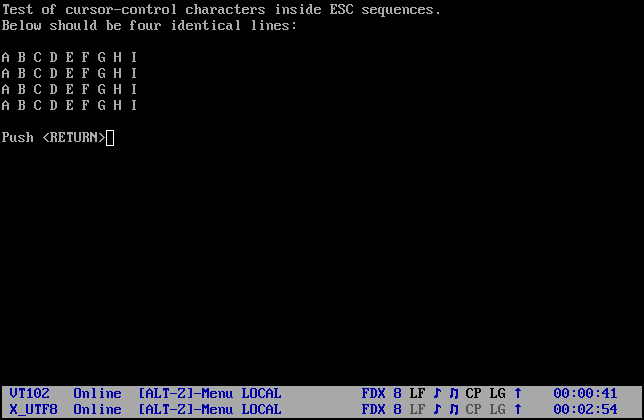
Test of wraparound mode:
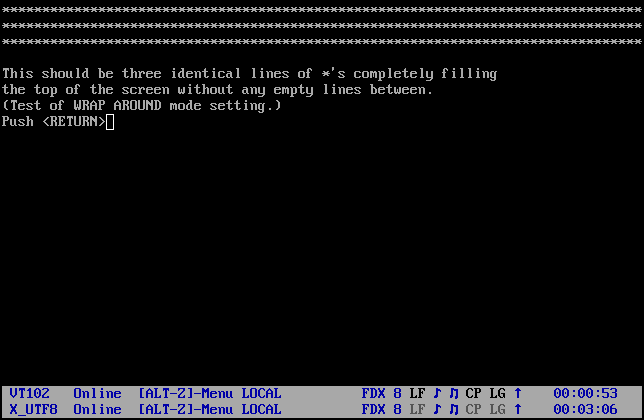
Test of TAB set/reset:
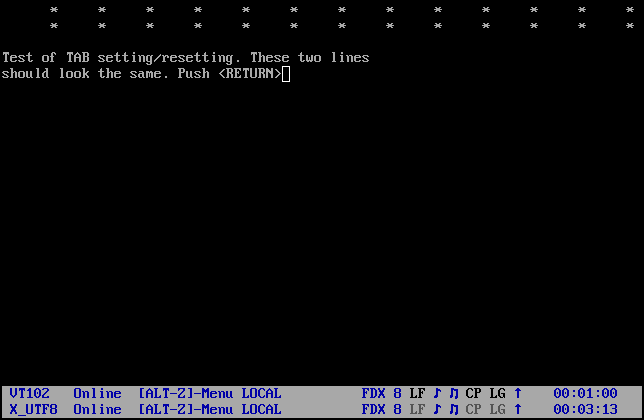
Test of graphics rendition:
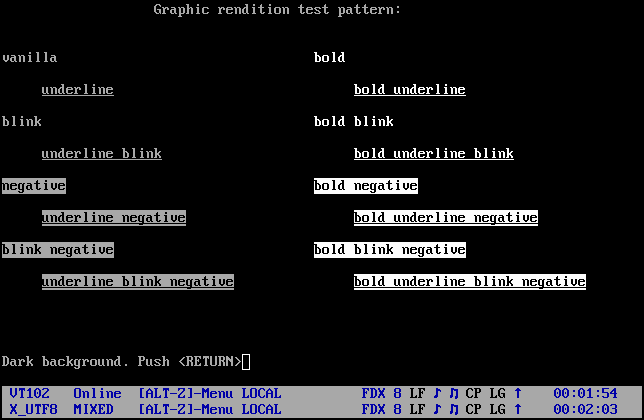
Test of save/restore cursor:
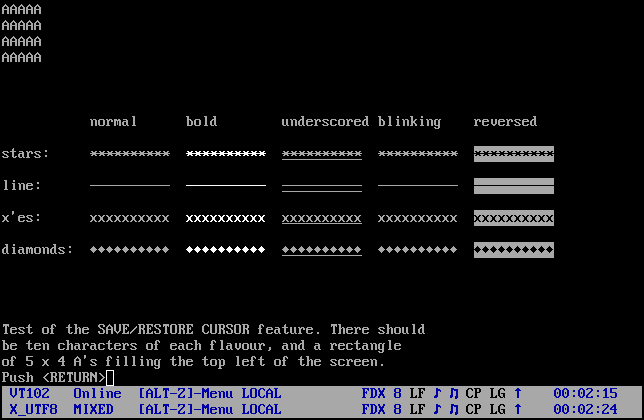
Test of character sets:
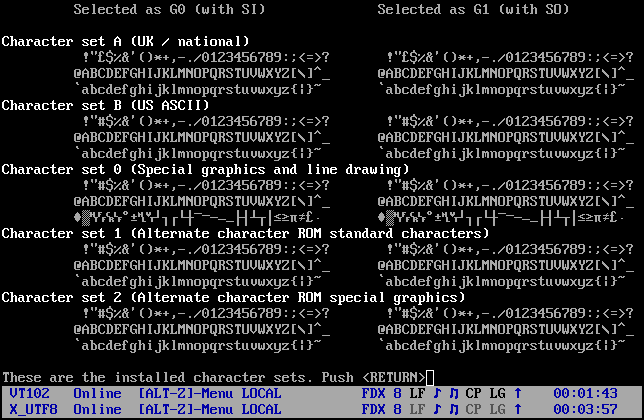
Test of double-width characters part 1:
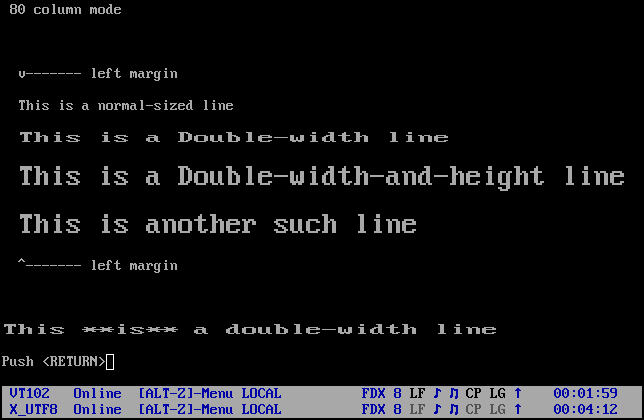
Test of double-width characters part 2:
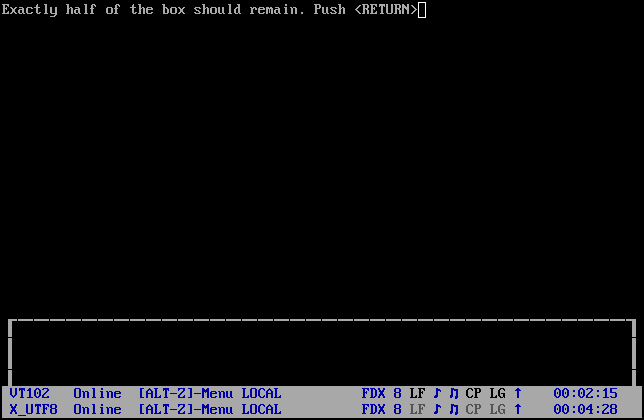
Test of VT52 submode part 1:
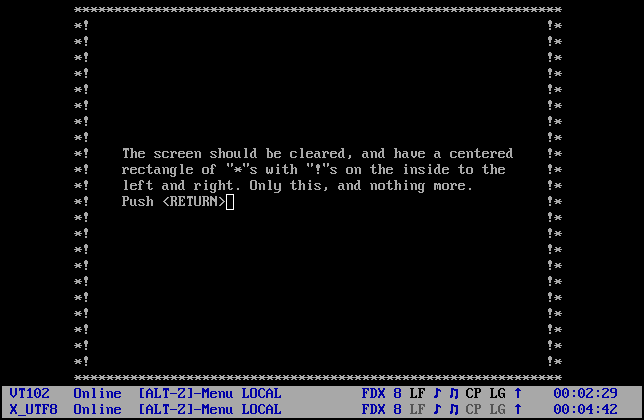
Test of VT52 submode part 2: